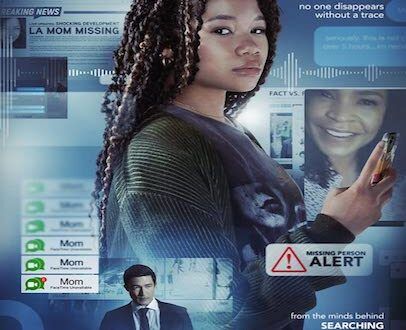The Best Desk Setup For Productivity & Mobility | 13 Helpful Items
Do you often find yourself massaging your neck and shoulders from hours of slouching in front of a screen? Constantly getting distracted by other activities apart from your work? Or even antsy from being stuck in the same position for long periods of time?
If you do, you may not have the best desk setup for productivity or for your health.

As a movie reviewer constantly staring at screens to watch movies and then again to type up movie reviews, I very often found myself in those uncomfortable positions which hindered my productivity and therefore stifled my earning potential.
To maximize your income while minimizing the bodily strain of a sedentary lifestyle, it’s important to create the best desk setup for your work that also allows you to be highly productive and mobile. And you don’t even need a lot of space or money to make this happen!
In this article, I’m going to cover the important elements behind creating the best desk setup for yourself using my own desk as an example. I had a blast creating my productivity desk setup and hope I can offer some tips and ideas to help you curate your space for optimal productivity and mobility.
This page contains affiliate links which means that I will receive a commission if you choose to purchase through the link at no additional cost to you. Please read the full disclosure for more information.
Building the Best Desk Setup for Yourself…

An optimized office desk setup does 3 main things:
- Improves your health/wellness
- Increases your productivity
- Creates more work enjoyment/satisfaction
1. Improves Health/ Wellness
My wake-up call to creating an optimized laptop desk setup was when I saw a video of myself walking and noticed that I was beginning to look like the Hunch Back of Notre Dome.
Hunching over a laptop all day will do that to you.
According to ergonomics, there is a science to the best desk setup when you work primarily with a laptop.
Laptops are optimal for work mobility because, unlike desktops, they allow you to go anywhere with your work. You’re not confined to a desk, tons of wires, and a heavy power box. Ergonomically though, they’re bad for your body.
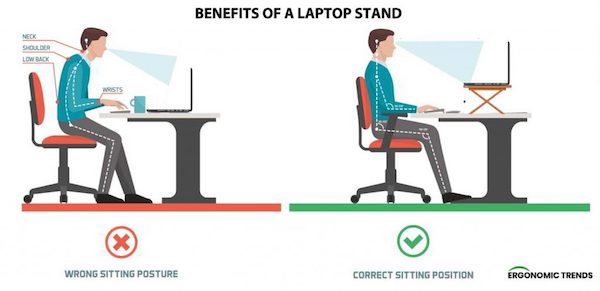
To minimize strain on your neck by hunching, ergonomic experts recommend using a laptop stand so that your screen is at eye level.
Laptop Stand
This is the laptop stand I got for my office desk setup. It’s very sturdy and height adjustable so it makes it easy to keep my screen eye level whether I’m sitting down, standing up, or standing on top of something. There are so many different kinds of laptop stands to look into, but this one gets the job done for me.
Because your eyes and hands are at different levels of your body, ergonomic experts also recommend a wireless mouse and keyboard so your hands can stay in a comfortable position to type while your laptop screen is at eye level. This keeps your arms from being strained from holding them up to your raised laptop and keeps your wrists from being uncomfortably bent.
Wireless Keyboard & Mouse
I credit this keyboard for turning my workspace from drab to fab. It’s the cutest thing ever! Typing on this keyboard is so satisfactory that I sometimes look forward to drafting articles. I’ve gotten so many compliments on this keyboard. The only downside is that the colors remind me of smarties, making me crave something sweet.
Mouse Pad
With the mouse, you will need a mousepad otherwise it’ll be difficult to get your cursor to move. A mouse pad can also help to make sure your wrists aren’t strained by being held at a harsh angle.
I got this mouse pad with wrist support and it makes scrolling very smooth and easy, and my wrist gets very well-cushioned.
Further studies on how your working environment affects your health have shown that sitting down for long periods of time is linked to earlier death. Sitting is terrible for your heart health so it’s important to create a space that allows you to stand as well.
Adjustable Standing Desk
This is the table I bought and it fulfilled my requirements PERFECTLY. Its height is adjustable so I can use it while sitting, standing, and on my Mini Stair Stepper. It’s also not too big. A little longer than 2 feet wide, this table melds perfectly into my space. Finally, it has wheels so I can easily move it and use that area for other activities (I usually work out there hence the funky mirror on the wall).
Adjustable standing desks allow you to sit or stand with your screen in a position that doesn’t strain your body. Taking it up a notch, keeping yourself moving while working can get more blood flowing to your brain and help you easily get your 10,000 steps a day in.
Mini Stair Stepper
This bestselling mini stepper is perfect for small spaces. There was this trend of the under-the-desk treadmill that I wanted to recreate but the treadmills cost a few hundred dollars and looked a bit too bulky for the amount of space I have. So I opted for the mini stepper which I find is a good substitute on days when I skip the gym to get more work done.
Bar Chair
I stole a bar chair from another room in my house but I did consider buying this one from Amazon. Something cheap, with back support, leg support, and able to get the job done.
This chair is under $100 and portable meaning it’s easy to fold and put to the side. It allows you to rest from standing but looks uncomfortable enough to remind you to stand at the same time.
2. Increases Productivity
It’s important to have a particular portion of your space carved out for work only. A productive desk setup allows you to better mentally separate your work, play, and rest areas.

As the saying goes, you shouldn’t “potty” where you eat, well you also shouldn’t work where you sleep. Long-term, working in bed can reduce sleep quality, and poor sleep leads to poor productivity.
Having proper lighting also affects productivity. Dim lighting strains the eyes and lighting that’s too bright can cause headaches. Natural sunlight is best but since it’s not in our control where and how bright the sun shines, a good lamp that mimics the sun is a good substitute.
LED Wall Lamp
With my productive desk setup being in a corner that only the shadows find, I opted to get a lamp that wouldn’t crowd my small desk space. This lamp has 4 different brightness settings, and can easily be attached to the wall with some command strips.
Good lighting really helps to draw in your focus and maximize your productivity.
Additionally, having everything you need for the workday within reach in a designated place makes you feel put together and more equipped to take on the day’s tasks.
Mini Supply Drawer
This mini supply drawer is perfect for storing writing utensils, markers, scissors, and just basic office supplies. Everything you need to create is at your fingertips.
I daily use these supplies to update my calendar and write notes for myself. I store my decorative tapes, calligraphy pens, and markers here for when I create movie review journal entries.
Wall File
This wall file holder is stuck onto my wall with command strips. Paperwork, notebooks, or templates that I work on by hand are stashed in this wall file and off of my small desk. Having these documents stationed neatly nearby helps to keep my desk tidy and my tasks orderly.
3. Creates More Work Enjoyment
Your atmosphere can have a big impact on your mood. Colors that make you happy and music that gets you pumped make working a joy even when you didn’t initially feel like it.

Phone Stand
The phone stand I have is a gift but if I were to buy one, it’d be this one. They have so many color options and the angle is adjustable. The benefit of a phone stand is that it keeps me from stopping to check my phone so much since I can easily see if I get any notable notifications. It also helps when I need to shoot videos or take pictures.
Pocket Printer
I use this Bluetooth pocket printer to illustrate my movie review journal. It’s a super cool tool that’s fun to use if you need impromptu printing of any image you have. You just connect it to this app on your phone and then you can print any image from your camera roll, files, Google, or anywhere instantly in black and white.
Best Desk Setup | 13 Helpful Items List
- Standing Desk
- This is the foundation of a health-conscious laptop desk setup.
- Laptop Stand
- Combined with the standing desk, this stand allows you to work in many different positions without straining your neck.
- Mini Stair Stepper
- An efficient way to burn calories while getting work done.
- Bar Chair
- The height of a bar chair is close to standing so there’s less desk adjustment when taking a break from standing.
- Wireless Keyboard & Mouse
- A good keyboard and mouse can make typing a joy.
- Mouse Pad
- A good mouse pad is crucial to avoid wrist pain.
- LED Wall Lamp
- Good lighting makes a huge difference in eye strain and productivity.
- Desk Calendar
- This is a visual reminder of tasks and events to keep you on track.
- Mini Supply Drawer
- Perfect for pens, pencils, markers, scissors, and tape; everything you need has an organized place to stay.
- Wall File
- This keeps extra paperwork off your desk and is still close by for easy access.
- Bluetooth Speaker
- Jamming out to mine right now; helps to keep the energy up while you work.
- Phone Stand
- This keeps your phone information close by if you want it there and helps for taking photos and videos.
- Pocket Printer
- This one is not necessary but comes in handy for instant images, logos, or stickers.
In Conclusion…
Working in front of a screen doesn’t have to be mentally and physically straining.
Creating the best desk setup will improve your health, improve your productivity, and help you look forward to working. Items like standing desks, laptop stands, mouse pads, and LED lamps are foundational to better productivity and ergonomics.
I hope this article was able to give you practical ideas for how to have the best desk setup to maximize your productivity, mobility, and comfort.
How do you plan on optimizing your office desk setup? Let me know in the comments below!
And be sure to subscribe for the latest blog updates (form in sidebar).
Peace, love, and lots of popcorn,
IMO