8 Genius Ways To Keep Track of Movies Watched (with Free Templates!)
Has this ever happened to you? —
You know you’ve watched the movie but the moment someone brings up a discussion about it, you can’t remember any of the details.
Well, it happens to me ALL THE TIME which is why over the years, I’ve discovered super efficient ways to keep track of movies watched.
This article is going to cover 8 methods that you can use to log movies (ranging from simple to complex) and provide some useful tools that will help jumpstart your own movie tracking log so you can track movies watched.
This page contains affiliate links which means that I will receive a commission if you choose to purchase through the link at no additional cost to you. Please read the full disclosure for more information.
How To Keep Track of Movies Watched – 8 Genius Methods
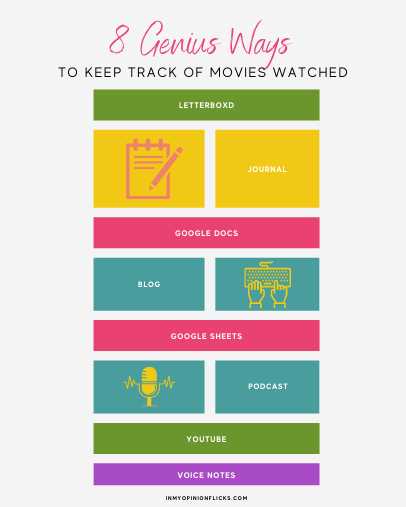
1. Apps & Websites
There are several free apps and websites available that make it easy to log movies and track movies watched.
Here are some of the best and most popular websites and apps for tracking movies:
i) Letterboxd
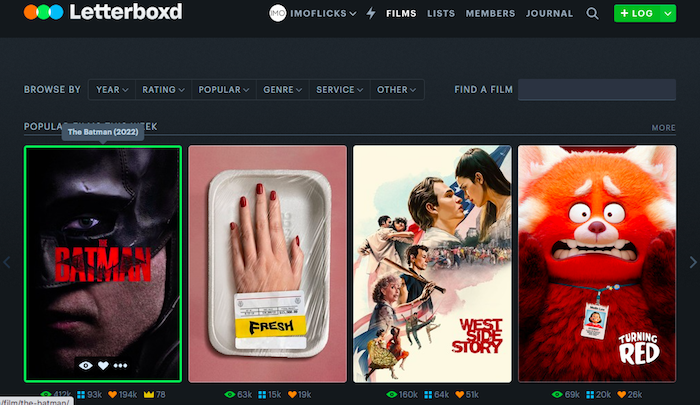
One of the most popular apps used to keep track of watched movies and movie opinions is Letterboxd.
Letterboxd is a free movie log app and website that revolves around sharing movie opinions. It’s like Twitter specifically for movies and without the character limit.
Letterboxd has an inventory of practically every film, including the movie poster and basic information on the film (date of release, director, run time). All you have to do is add your thoughts, insert your film rating (out of 5 stars), and post! Simple as that.
ii) IMDb
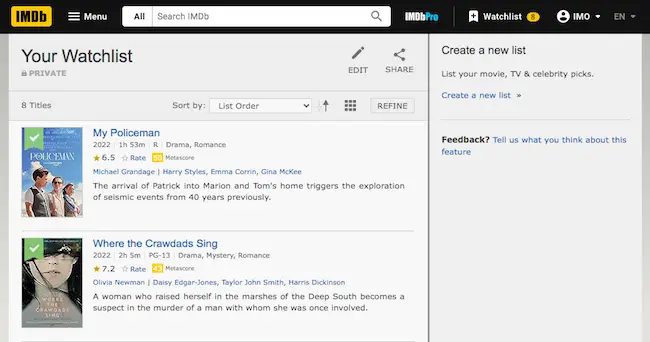
More than a database for movies and actors, IMDb also allows you to keep a watchlist of movies, rate them out of 10 stars, and add your own reviews.
Their app includes all of these robust features as well including all of the latest trending topics in the movie world.
iii) Trakt
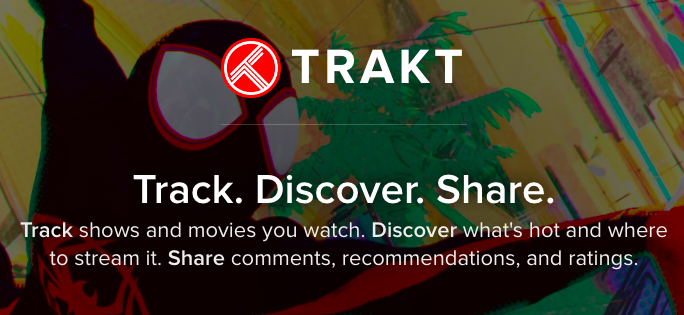
Trakt is a website that keeps a watchlist of TV shows and movies on your radar linking you to streaming options for them. It also tracks how many hours you spend watching TV and movies providing you a “Year in Recap” as well.
You can rate your Movies and TV shows watched out of 10 hearts and add additional notes on your sentiments towards a film.
Though Trakt has its own budding app, it’s often paired with external watchlist apps like Sofa Time.
iv) TV Time
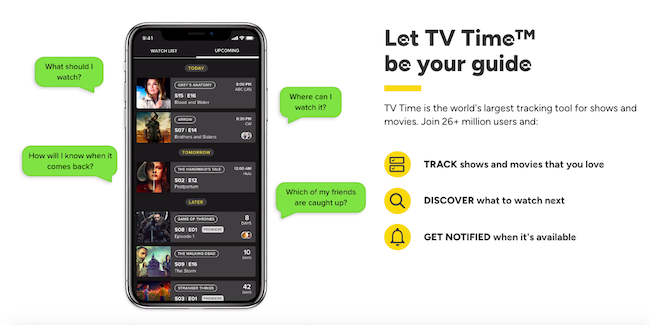
A very intuitive platform with easy onboarding, TV Time is a great app to use to keep track of movies watched.
After watching a movie, TV Time allows you to take more detailed notes about your viewing experience including where you watched the movie, your rating out of 5 stars, your emotions, and your favorite actor in the film. Then you get to compare your reactions to the rest of the TV Time community. Pretty cool!
Similar to Trackt, TV Time also keeps statistics on how many hours you spend watching tv shows and movies.
v) Queue

Another really cool app for tracking movies, Queue is pleasantly simple, straightforward, and fun to use.
Queue not only helps you keep track of movies and TV shows but also helps you decide what to watch next with a customized spin-the-wheel feature.
After viewing, you can rate a movie/TV show on a 4-point rating scale, comment, and discuss your thoughts with the Queue community.
Similar to Letterboxd, Queue is more social in its nature, having a unique addition of movie games and quests that you can try with friends.
vi) Simkl
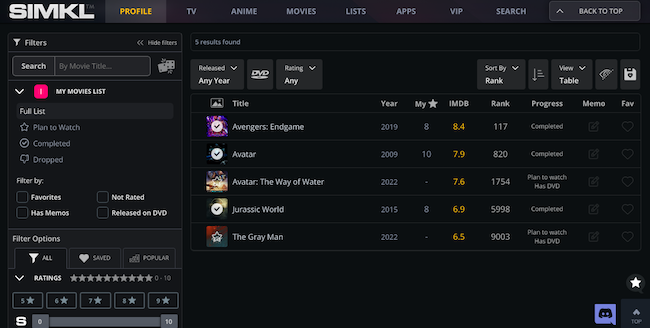
Though not as intuitive as other movie log apps, Simkl helps you to organize separate watchlists for movies, TV, and also anime.
With Simkl, you can rate the media you’ve watched out of 10 stars and view how others felt about the film as well.
Summary
Pros:
- Easily accessible through phone
- Social; connectivity among other movie lovers
- Ability to make movie lists
- Clean, simple designs
- Portable
Cons:
- Not much formatting/creative power
- Reliant on wi-fi and app functionality
- Feels like writing a long text message or tweet
This method is best for…
…people who are social media inclined and always on their phones. If you love to tweet, enjoy short, witty quips, and general one-liners about a film then this is it.
Links to Tools:
Click Here to Sign Up on Letterboxd
Click Here to Sign up on IMDb
Click Here to Sign up on Trakt
Click Here to Sign up for TV Time
Click Here to Sign up on Queue
Click Here to Sign up on Simkl
2. Google Docs (or Word)
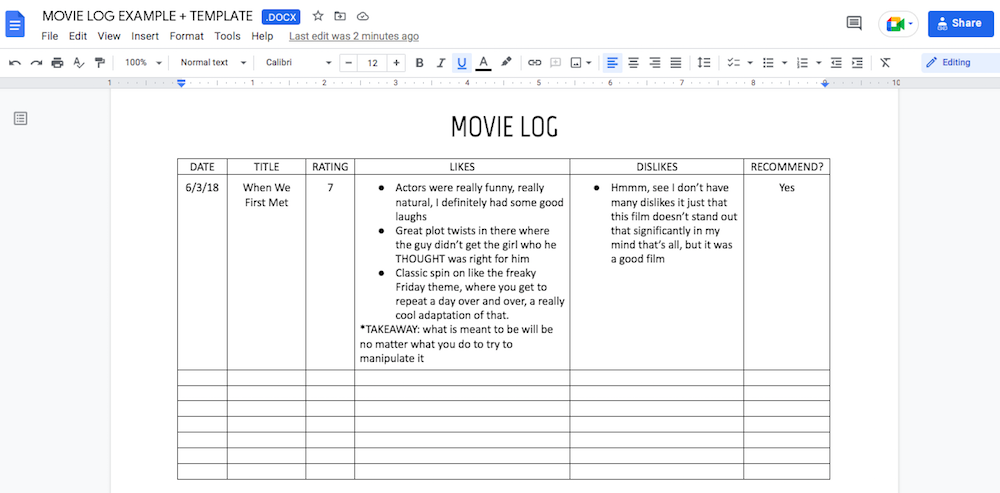
Google Docs allows you to keep track of movies watched with more of a personalized touch to your movie log than an app.
With Google Docs, you can separate your thoughts into different columns based on your rating, your likes, dislikes, recommendations, and whatever categories of thought matter most to you.
If you want to focus on camera techniques, audio quality, compare your thoughts on directors, or even rate movies out of 100 points rather than 5 stars, Google Docs gives you the creative freedom to decide what aspects of the film you want to remember and log.
Summary
Pros:
- Easily accessible through phone or web
- Spacious; more room for long-form thought
- Can be used in collaboration with close friends
- Customizable categories of critique
Cons:
- Longer documents = slower loading time
- Not much image support; mainly words
- The format can cause uneven columns; lots of unsightly white space
This method is best for…
…people who like to organize more long-form opinions on movies using descriptive classifications.
Links to Tools:
Click Here to Copy the Google Docs Movie Log Template
3. Google Sheets (or Excel)
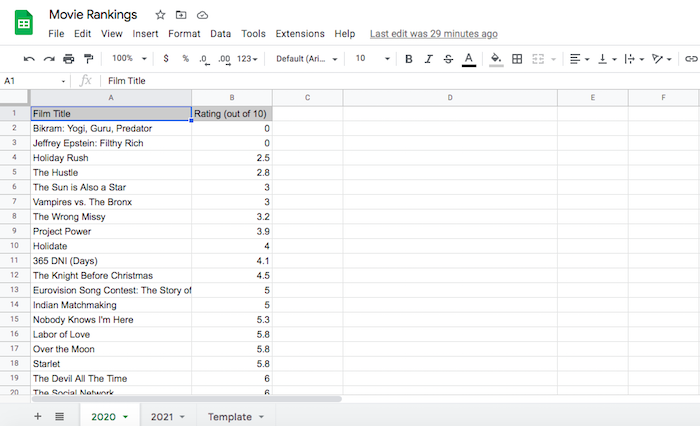
Google Sheets is great for logging simplified, numerical information or single-line text.
If you’re really good with statistics and analytics, you know the wide spectrum of comparisons and measurements you can sort through with Google Sheets.
You can find out which director’s movies you rate the highest, whether a long run time correlates with higher or lower overall rankings, and so much more.
Summary
Pros:
- Perfect for comparing numerical data
- Easily rank movies ratings from highest to lowest (or vice versa)
- Great for statistical analysis
- Quick input of information
- Can be used offline
Cons:
- Not suitable for long-form, descriptive critiques
- Not much image support; mainly words and numbers
- Not enough space to elaborate on the rationale for the rating
This method is best for…
…people who like to organize more short-form opinions on movies using numerical classifications.
Links to Tools:
Click Here to Copy the Google Sheets Movie Log Template
4. Film Journal
If writing with pen and paper is still your bread and butter, raise your hands.
🖐🏾🖐🏾
Journaling is a relaxing and therapeutic way to keep track of movies watched. It’s an amazing break from screens and allows you to spend more time really processing what you viewed.
Here are a few different ways to use journals to log movies.
i) Sketch Notebook to Log Movies
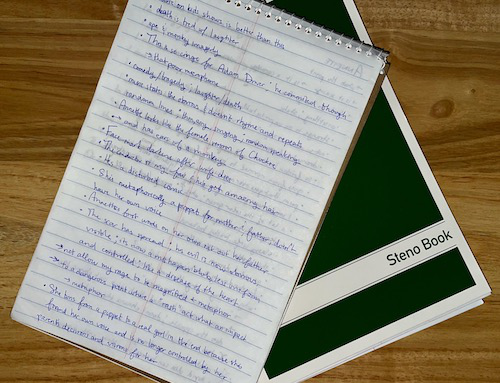
One of my favorite methods of tracking movies is jotting quick movie thoughts and quotes that stand out to me while watching the movie so I don’t forget (view picture above).
After drafting some ideas, you can then move on to organizing your opinions in a log of some sort.
ii) Guided Journal to Log Movies
If you want to create a gorgeous film notebook in order to keep track of movies watched but you’re not sure where to start, then guided journals are the perfect tool for you.
With a guided movie journal, you just fill in your thoughts about the movie in the appropriate spaces and then use the blank spaces as you choose.
Because you’re not starting from scratch, you don’t get intimidating blank pages but there’s still some room for your own creative flair.
One really popular guided movie journal is the Moleskine Film Journal:
Learn more about the Moleskine Film Journal here!
Another option is one I created myself called the IMO journal:
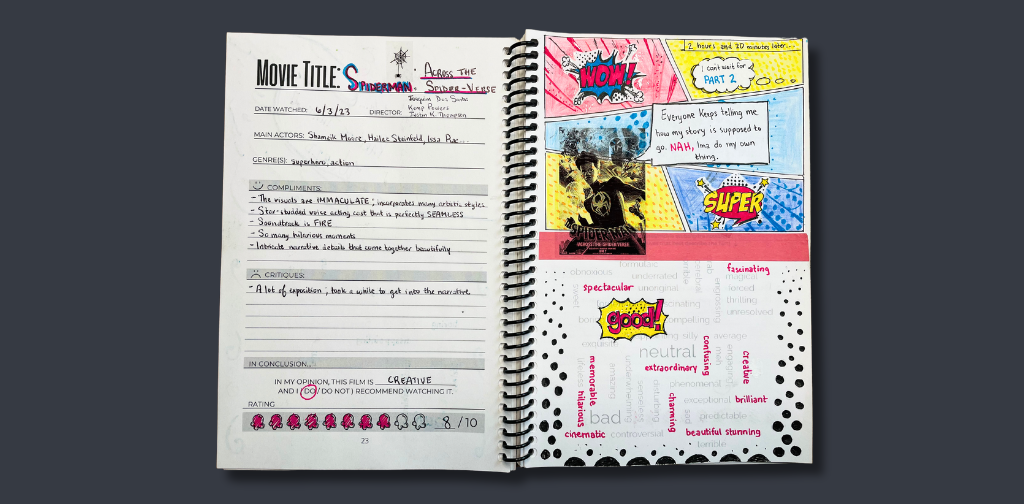
Learn more about the IMO Journal Here!
iii) Bullet Journal to Log Movies
Bullet journals intimidate me because I’m a perfectionist. The moment I mess up one page, I’ll have to throw the whole thing away and start over.
But if bullet journals are your thing, then you’ll love the idea of handwriting your lists with bright pens, fancy typography, washi tape, and printed images.
Because more of you is being put into the creation of this film log, the outcome feels more rewarding.
For more film journal ideas, like what tools you need, how to design your journal, and what journal to buy check out this article!
Summary
Pros:
- Limitless Creativity
- Lots of fun
- Offers a break from eye-straining screens
- Visual representation of the film
- Personal connection and immersion in the film
Cons:
- Time-Consuming
- Requires Materials (may not be free)
- Not as easily portable (not created or stored online)
This method is best for…
…people who like to use their hands, draw, design, and physically create content surrounding films and TV.
Links to Tools:
Click Here to Visit the Amazon Shop for Movie Journal Essentials!
Click Here for more Movie Journal Ideas!
View the Amazon Shop for Film Journal Essentials!
5. Movie Blog
A movie blog is not the easiest way to keep track of tv shows and movies watched but boy, is it incredibly rewarding.
You can incorporate all forms of media within your movie blog posts, categorize the movies by genre and other identifying tags in order to find them easily, and revisit each post whenever you need to refresh your thoughts on a film.
There are ways that you can start a blog on a free Wix site or WordPress site, but the ability to profit from free blog sites is limited.
I discovered an entrepreneur through YouTube named Sophia Lee who opened my eyes to the financial possibilities you have with a blog and it really changed everything for me.
This was the exact video I watched that inspired me to start a profitable movie blog.
And now she has an updated version where she details how she makes over $75,000 a month blogging!
I know – 🤯
After I learned this, I wasted no time. I bought myself a website through Bluehost which was easy and affordable and began my blogging journey.
With a movie blog, you can earn back the money and time you invest into logging your movies with ads, affiliate links, partnership deals, and more. You can also save money on buying movie tickets by getting access to free screenings.
As rewarding as blogging can be, it is a steep learning curve and takes a lot of time which is why I use a movie review generator to speed up the writing process.
If you’re willing to overcome the hurdles, blogging is a lot of fun and very enriching.
Click here to learn how to write your first movie review blog post!
RELATED: Resources Recommended for Blogging
Summary
Pros:
- Can organize and detail movie thoughts in depth
- Multi-Media Visuals, including moving pictures
- Potentially Profitable
- Creates a platform that expands occupational opportunities
- People can engage with your movie thoughts
- Owning own platform is more reliable than storing reviews on apps
Cons:
- Time-Consuming
- May require Financial Investment
- Huge Learning Curve
- No guarantee of success or wide visibility
- Publishing reviews is not easily done via phone
This method is best for…
…people who are enthusiastic about writing in-depth reviews and sharing those thoughts publically. Also, for people interested in making a business or impassioned hobby of tracking, logging, and detailing their movie opinions.
Links to Tools:
Click Here to Start your Blog
Click Here to Learn from Sophia Lee
12 Things to Know Before Starting a Movie Blog, Read This!
6. Voice Notes

Creating voice notes is an effective method to help you keep track of movies watched because speaking out loud is one of the best ways to organize your thoughts.
With voice recording, you’re able to add the element of tone to your reviews. You can hear your excitement, frustration, and immediate emotions toward the film through your voice.
Although the process of recording your thoughts may be simple, sifting through your thoughts later may take a bit of time.
There are free apps and tools, like Otter.ai, that can transcribe your audio recording into text making revisiting and organizing your thoughts even easier.
Also, voice notes are great when you have the space to be alone for a little bit; in your car after leaving the movie theatre, or in the comfort of your bedroom.
Summary
Pros:
- Quicker than writing
- Conversational; less mentally tasking
- Easily portable through the phone
- Includes the element of tone
Cons:
- Not suitable in public, loud spaces
- May require additional organizing tools
- Requires further editing
This method is best for…
…people who love to talk their thoughts out. If you’re feeling too lazy to write, talk.
Links to Tools:
Click Here to transcribe voice notes with Otter.
7. Podcast

Creating a podcast is a step up from voice notes alone when you want to keep track of movies watched. With a podcast, you have already organized your thoughts and are now ready and prepared to share them.
If you like bouncing ideas off of other people and comparing movie thoughts then consider a podcast.
Another really beneficial aspect of logging movies through podcast episodes is that there are financial opportunities with podcasts. You can make money if people enjoy your podcast enough to tune in.
To make a profitable podcast though, you would need to invest money and time into decent audio equipment, finding the right platform to publish your podcast, and coordinating with other members and guests on the podcast.
Similar to voice notes, sifting through your podcast to revisit your thoughts may take a while but it’ll definitely be more entertaining and organized than some rough voice notes.
Summary
Pros:
- Quicker than writing
- Conversational
- Includes the element of tone
- Potentially Profitable
- Creates a platform that expands occupational opportunities
Cons:
- Limited visual elements
- May require some financial investment
- Coordinate schedule with other members and guests
- Time-consuming
This method is best for…
…people who know how they feel about a movie already, don’t enjoy writing, and just want to discuss their movie opinions.
Links to Tools:
Click here to learn how to start a podcast
8. YouTube
YouTube is probably the most complex way to keep track of movies watched. This method combines writing, visuals, and audio. It’s like making a movie for the movie.
With a YouTube video, you appeal to people’s sense of sight, sense of sound, and emotions. You can make people laugh with funny meme inserts and witty quips.
Being able to utilize YouTube is a great way to keep track of movies watched while simultaneously entertaining others, starting a discussion, and making a profit.
There are so many other resources you need to use to create a decent-looking video. Canva has a lot of great tools to include in your video for the intro and outro.
Get a good mic, a good background, good lighting, a good camera, good editing skills, good non-copyrighted music, and video material. It’s a lot to keep track of at once and is not for the faint of heart.
Summary
Pros:
- Most engaging of the five senses
- Potentially profitable
- Great means for discussion
- Lots of creative freedom
Cons:
- Time-consuming
- May require some financial investment
- May be difficult to get a hold of movie clips and such without copyright infringement
- Video editing skills and software are necessary
- No guarantee of success
This method is best for…
…people who are good with computers, creating videos, and prefer watching material versus reading it.
Links to Tools:
Click Here to sign up with Canva
In Conclusion…
All the methods listed to keep track of movies watched are not mutually exclusive. In fact, I use practically all of these different methods at different times, in different moods, and for different reasons to track watched movies.
You can make YouTube videos out of your film journal pages. Or you can turn your thoughts recorded on voice notes into a podcast. The possibilities are endless!
Voice notes and a sketch notebook can outline some main ideas of discussion.
Google Docs, Google Sheets, and Film Journals can organize those ideas further.
Movie Tracking Apps, Blogs, Podcasts, and YouTube videos can share those ideas while simultaneously keeping an inventory of movies watched and reviewed.
Get the Templates!
Click Here to Make a Copy of the Google Docs Movie Log Template
Click Here to Make a Copy of the Google Sheets Movie Log Template
I hope you found this article helpful in giving you different ways to track, sort, and share your movies watched.
Comments your thoughts below and be sure to subscribe for the latest blog updates (form in sidebar).
Until next time…
Peace, love, and lots of popcorn,
IMO Flicks







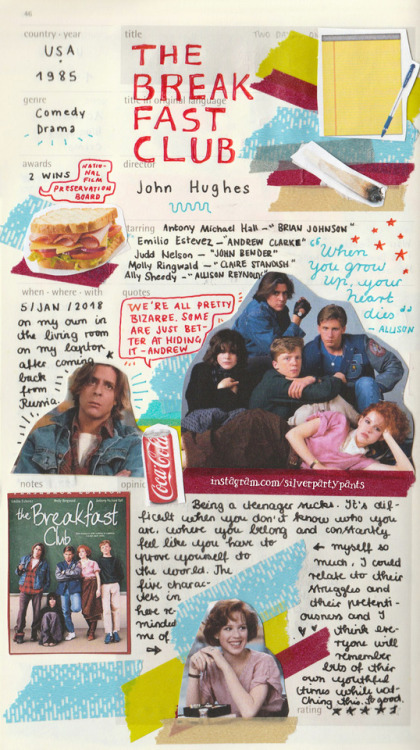
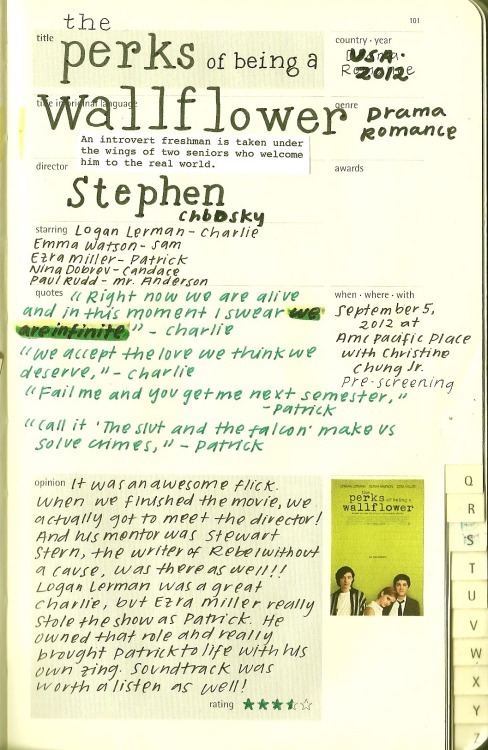
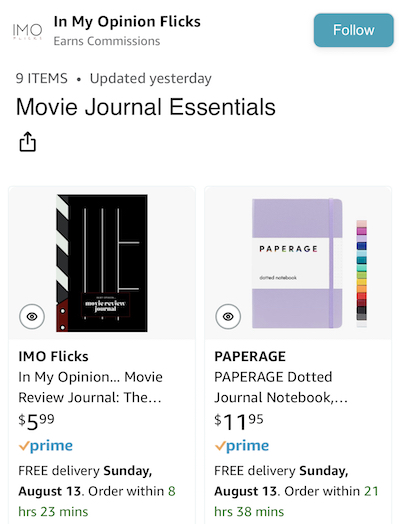
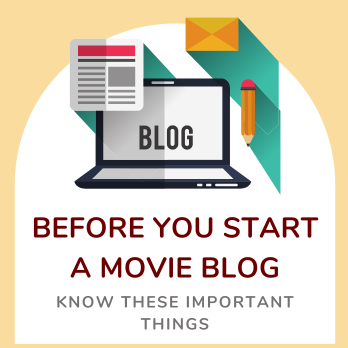
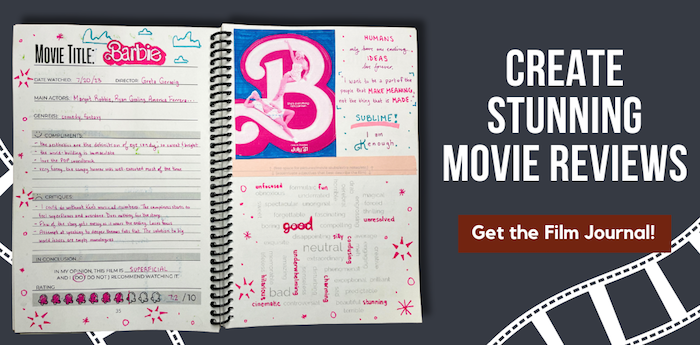


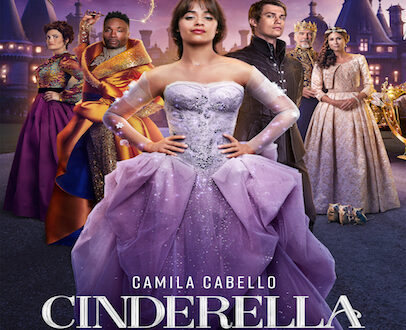
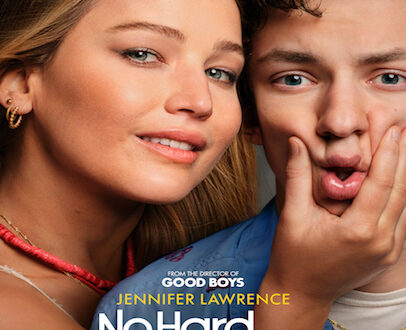
2 Comments
Eren Yeger
This list needs to be updated, apart from LetterBoxd I dont find any other best way to track.
Maybe also add SIMKL.com / IMDB.com / to the list – 2023 updated version!
IMO Flicks
It is well overdue for an update. Updated today! Thanks for the tips!