How To Write A Movie Review Blog Post in 9 Easy Steps
How awesome would it be to make money just by sharing your thoughts and opinions on movies?
I can tell you from experience – pretty. freaking. awesome!
Although YouTube and other forms of social media have the potential to earn you big bucks, none of them are quite as stable as owning your own real estate on the internet – a blog.
So if you want to build a successful, long-lasting career out of movie reviews then there are two important skills that you need to learn – how to start a blog and how to write a movie review blog post.
In this article, I’m going to cover all that I’ve learned in my 2+ years of blogging, many failures, and a few hundred dollars of income (after a year and a half of $0 in income) on how to write a movie review blog.
Without further ado, let’s get into it.
This page contains affiliate links which means that I will receive a commission if you choose to purchase through the link at no additional cost to you. Please read the full disclosure for more information.
What Is a Movie Blog?
A movie blog is an online site containing articles related to movies.
The movie blog can be more personal, containing one person’s journalistic reviews, thoughts, or insight on a movie or it can be a bigger organization that covers film topics from several different publishers.
How to Start a Movie Review Website – 4 Quick Steps
Starting a profitable movie review website is no easy feat. It takes time, patience, and consistency to make real headway. To get you started on the incredibly rewarding adventure here are 4 quick steps to help give you good footing:
- Calibrate your Mindset
- Be prepared to invest time and money if you want to build a movie blog that is profitable.
- Choose a Focus
- Niche down within movie reviews to reduce your competition. You can review movies generally but you’ll have more competition than if you decide to review within a smaller genre of movies.
- You can focus on analyzing a specific part of popular movies
- You can approach movies from a rare pov
- You can review a specific genre of movies
- If you don’t have your niche right away don’t hesitate to get started anyways. As you become more familiar with what is and isn’t available in the movie blog world, you’ll find where your voice really shines.
- Niche down within movie reviews to reduce your competition. You can review movies generally but you’ll have more competition than if you decide to review within a smaller genre of movies.
- Determine Your Title, Tagline, and Aesthetic
- This is all part of solidifying your brand. Determine the atmosphere and the vibes of your blog site.
- Choose a Unique Blog Name, that can speak to your movie blog’s theme. You can search for available website names here.
- Choose a tagline that speaks to your movie blog’s purpose. My first tagline was “The realest movie reviews.” … yeah, I’m not proud of it. But the point is, start with something and you can refine your tagline as you learn more about where your voice fits in the movie world.
- Choose an aesthetic that is unique to your brand’s look.
- Pick 3 or 4 main colors that look good together and that you like because you’ll be using them a lot. You want people to see those colors together and know that you’re speaking before they even read your words.
- Pick 2 or 3 fonts that look good together for your headings, subheadings, and body text.
- Canva Pro has a brand kit that makes designing with your brand colors and fonts really simple.
- Choose a Hosting Provider
- Several hosting options are available to host your website, but Bluehost is the best option for first-time bloggers. They have incredibly cheap introductory prices (a year of hosting for as low as $33), quality hosting, and excellent customer service.
- I walk through exactly how to purchase your first website in the two-minute video below. Click on this link to take you to Bluehost and you can follow along with me.
The video below is filled with some really helpful tips to get you started on blogging. This exact video is what kickstarted my professional blogging journey.
If you’re a beginner blogger who wants to make money with your blog, I highly recommend By Sophia Lee’s blogging course. If you gained anything from her video above, this course will be game-changing for you.
How to Write a Movie Review Blog – 9 Steps
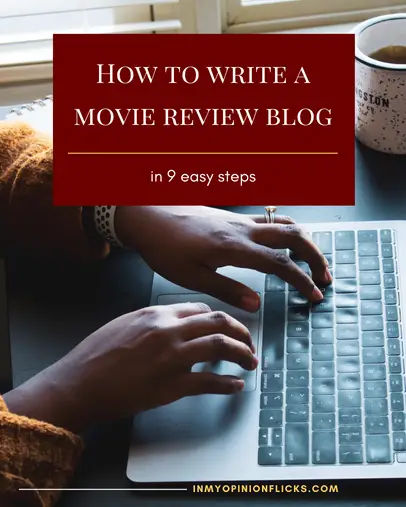
You’ve got your movie blog website! Yaaayy!! Now the fun begins – writing and publishing your movie reviews.
Let’s break down the writing process into steps to help you find your stride when crafting your own movie reviews.
1. Plan your Content
In order to properly plan your content, you need to first learn about SEO & Keywords.
SEO is an acronym that stands for Search Engine Optimization.
This means that you have to make sure every page and every post on your website is easily detectable and understood by big search engines like Google.
For example, you write a movie review for the film Titanic.
You want Google to easily be able to tell that you wrote a movie review on the film Titanic. This will get your review a better chance of being discovered by someone looking for a review of the Titanic.
But then you get this issue – when you look up “Titanic Movie Reviews” on Google there are 11,300,000 results. Good luck getting discovered among the sea of results.
So, to make SEO work a little better for you, try narrowing down your focus on the movie Titanic.
Too many times, I see movie review blog posts with titles like:
“Die Hard | Review” or
“Fight Club | Review 2022” or
“The Godfather Movie Review”
And honey, all I gotta say is that your stunning review is going to get drowned out by Rotten Tomatoes and Roger Ebert. Your review is not going to get discovered unless people are already specifically following your blog. Even then, it doesn’t mean they’ll read everything you post.
So when you want to create a movie review that gets discovered, you have to focus your review on Google search terms that are being neglected or that have not been well-answered.
This is where keywords come into play.
A keyword is a word or phrase that labels your article so that Google knows what your article is about.
So back to our Titanic example, instead of having the keyword and title of your review (since your keyword should definitely be in your title) as “Titanic Movie Review”, you might change your keyword/title to “Titanic ‘I’m Flying’ Scene Analysis.”
When you search this updated title in Google, there are results close to this answer but nothing exact. So try to really nail this review of the “I’m Flying” scene in Titanic on the head and it could end up ranking on the first search page of Google.
There are also a lot fewer search results – 1,240,000 – so less competition than simply having your keyword/title be “Titanic Movie Review”.
So the next question you may ask is, how then can I find the best keywords to maximize SEO for my movie review blog post?
Well, hang tight because I’m going to show you a few clever tricks I use when searching for a good topic to focus my movie review on.
Tips/Tricks/Tools for Keyword Research:
The Google Search Bar
- The Alphabet Method – type in the movie you’re researching for, followed by just a single letter of the alphabet, and see the top search options that pop up in the Google dropdown suggestions. Those are common search terms that people are looking for. View the gif below to see an example of the method I’m talking about. I use this for every movie I plan to review to give me ideas on what to write about.
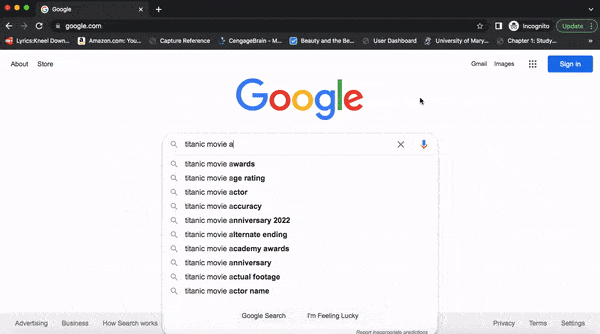
- The Question Method – similar to the Alphabet Method, type in the movie you plan to review and then type in a question prefix word like “who, what, when, where, why, how, or ‘is the’…” before your movie to see what questions Google is getting about the movie you’d like to review. View the gif below to see an example of the method I’m talking about.
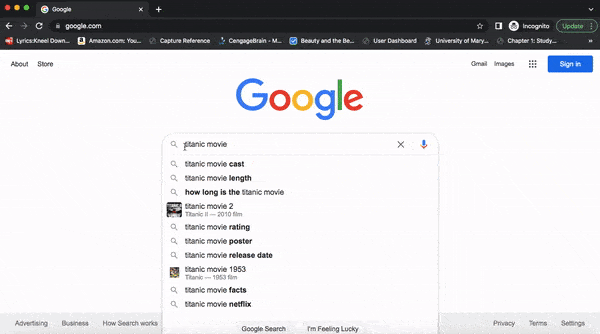
Google Ads Keyword Search Tool:
- In Google Ads and under the planning tab there is the option for “Tools and Settings.” Click on Planning and go to the Keyword Planner. The Keyword Planner will give you the opportunity to input keywords and see how often those keywords are researched in Google and how much competition those keywords have. I try to aim for keywords with at least 100-1k monthly searches and low competition.
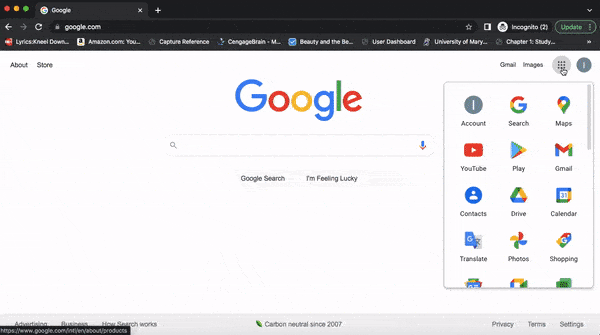
Keywords Everywhere
- Keywords Everywhere is an extension add-on for Chrome or Firefox that gives you search volume data and trend data for any keyword you input in a search bar. Every time I look up a keyword on Google, Keywords Everywhere gives me data on how popular that keyword has been over the course of time, trending keyword options, related keywords, and more.
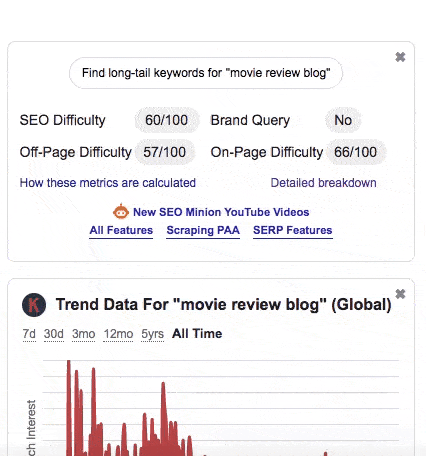
The Google Search Bar, Google Ads Keyword Search Tool, and Keywords Everywhere are just a few really useful free tools you can use to help you find a good keyword for your movie review.
For more knowledge on keywords, SEO, and starting a blog I definitely recommend this blogging course. I got a lot of my juicy tips above from it.
2. Watch the Movie
I know this step is often overlooked so be sure that you actually watch a movie first before the review.
And when you watch the movie, keep your main keywords in mind.
Since we’ve decided to focus on the “I’m Flying” scene in Titanic, when we watch it, we’ve got to pay extra close attention to the details of this scene so that we can write a riveting review around it later.
It pays to watch the movie within a day or two that it comes out in theatres or on a streaming platform.
When you post a review while the topic is still hot, it gives people a greater opportunity to find your review and it also allows you to beat the competition when ranking on Google for certain keywords.
And even if the movie isn’t a hot topic right now but you still want to review it, do it. Sometimes trends come back around or the movie comes out with a second installment getting people back into doing research on the first one.
This high-value course bundle is made for bloggers who want to make money efficiently.

3. Take Notes Immediately After
When watching a movie on a streaming service like Netflix or Hulu, try to scribble notes as you watch since you can always rewind if you miss something. In theatres, it’s a bit harder because it’s dark and there’s no rewind button, so take notes immediately after you finish watching the film.
This is so that your thoughts and emotions towards the film are still fresh and easy to remember.
Either take physical paper notes, type your thoughts into a notes app on your phone, or record your voice with your thoughts right after the movie. Mental notes expire after a few hours so make your notes physical as soon as possible.
Again, be sure to focus your notes around what you found out were popular keywords for the movie and answer the questions people want answered.
This notebook is perfect for scribbling movie notes.
4. Start Drafting & Create Structure
So, you have a good idea of your keywords, you’ve watched the movie, and you have some notes on notable moments in the film. Now comes the part that can be the most daunting – drafting the movie review.
Include the Essentials
In every movie review there are three elements that are essential to a well-rounded, thoughtful piece:
- A Synopsis
- A Conclusion
- A Final Rating
A synopsis is a non-spoiler summary of what the movie is about. This should be placed near the beginning of the review before you get into your opinions.
A conclusion summarizes your main point at the end. What is your overall thought on the movie? Someone should be able to read the last paragraph and get a gist of everything you said earlier in the review. Your conclusion is what you’re really trying to say but condensed into a few sentences.
Final important inclusion – your rating. It’s not a review without a rating. Whether you want to do your rating out of 3 points, 5 points, 10 points, or even 100, whatever scale feels right to you and makes sense to readers, go for it.
Don’t make your scale out of 46 with 46 being the worst and 3 being the best. Make it easy to understand. Make it make sense.
Tips/Tricks/Tools for Drafting a Movie Review
- The Freestyle Method
This may not work for everyone but sometimes just writing whatever is on top of your mind reduces the intimidation of a plain white document and gets the creative juices flowing.
To do this Freestyle method you must first start with this mindset: “Write the worst movie review known to man.”
This will help take the pressure off of yourself to write perfect, sound perfect, or to have your grammar sounding goodly.
The second mindset of freestyling is “Don’t look back.” We’re not editing anything in this stage, just getting all those overflowing thoughts on paper.
This strategy is best when you’ve finished watching a movie and are just overwhelmed with things to say.
A good example of a freestyled review is this one here. It’s a little unhinged yet finds a way to stay focused on the main point of contention with the film.
- Create a List
10 funniest moments, 3 surprising cameos, 5 most heart-breaking quotes…
If there is a pattern in the movie that can be put into a list, then go ahead and just list them out.
With each item on the list, add a few sentences to explain and justify why it’s on the list.
It’s also good to include some images for each listed item if possible just to add some liveliness to the review.
Not only are lists an easy way to summarize and discuss main plot moments, but they are also great for SEO. Lists are very easy for people to follow and let people know exactly what to expect from spending their time on your review.
A good example of a listed review is this movie review here. This one was easy to write because this movie is brimming with hilarious moments. The review also got a lot of page views and positive reception because of the ease of reading it and relating.
- Use a Movie Review Generator
If you’re having a really hard time knowing where to start with a movie review or just feel unmotivated, I highly recommend giving a movie review generator a try.
The Movie Review Generator is a tool created for movie review inspiration and guidance. It’s an electronic template that will crank out a full review after you input a few words, phrases, or make some dropdown selections.
The Generic Movie Review Generator is a good place to start if you really don’t have a clue about what to say. It’s very Mad Libs style and within a few minutes, it’ll create a whole ~ 300-word review for you that you can customize any way you see fit.
The Guided Movie Review Generator is the panacea to film critics’ writer’s block. It breaks down each step of the review process to make writing a review less daunting. It takes a little bit longer than the Generic Movie Review Generator since it’s more in-depth but when I tell you it cut down the time it took me to write, edit, and publish a movie review from 6 hours to 2 hours!!!! — definitely give it a try next time you’re stuck and let me know how it works for you.
This review was created with the Guided Movie Review Generator.
No lie, this is the easiest way to start off a movie review especially when you don’t have anything particularly remarkable to say about the movie.
Some movies inspire a lot of thought and some don’t but it’s nearly impossible to create a profitable movie blog without at least semi-consistently posting content. So you gotta find a way to FIND something to say even if it doesn’t immediately come to you.
Using a movie review generator is a great tool for some drafting inspiration.
5. Edit Your Writing
After completing your draft, no matter how rough it is, move your draft over to a brand new post page on your website for editing.
Editing within your website will allow you to utilize SEO plugins, like the Rank Math plugin, to analyze your reviews in order to make sure it’s fully optimized for easy discovery on search engines.
So first, insert your keyword into the Rank Math focus keyword box. Given the earlier Titanic example we would put “Titanic ‘I’m Flying’ Scene Analysis” in as the focus keyword.
After you do this, Rank Math will analyze your article to see how well it adheres to the keyword you want to rank for. The goal is to get the keyword score as high as possible and into the green range.
Go through all the SEO recommendations in the Rank Math tab:
- Come up with a title that includes your keyword
- Add the keyword into your meta description
- Add the keyword in your permalink
- Find ways to naturally sneak your keyword throughout your movie review
- Add images with the keyword as your alt text
- Etc.., Etc…
After you get through the suggestions on the Rank Math tab, go through your draft again and group each paragraph under bigger themes, sections, or schools of thought if you haven’t already.
Don’t be afraid to get rid of sentences that don’t have a place within the bigger discussion.
Use short paragraphs, an eye-catching title, and break up your article with images, separators, videos, lists, anything to break up the monotony of plain words.
Include transitions from paragraph to paragraph and from section to section.
Make sure everything is easily comprehensible, words are spelled correctly, and your grammar is good – become a critic of your own writing.
But at the same time – don’t lose your voice. There’s no need to be stoic, boring, or academic, just be clear, easily comprehensible, and search engine optimized.
6. Include Images
Looking at a large chunk of words can be a bit overwhelming so it’s a good idea to break up your words with some images. You don’t need to overdo it but at least 1 or 2 is nice.
Near the beginning of the article, around the synopsis, include an image of the movie.
Now, images like movie posters can be a finicky thing because you can run into legal problems.
Images that you find online are often the intellectual property of someone else so you can’t use them without permission. Because of this, you have to find movie images that you’re legally able to use.
To learn more about avoiding legal problems with your blog read this.
Tips/Tricks for including images in your movie blog:
Register with an EPK company
- EPK stands for Electronic Press Kit and it’s a packet of publicity materials that movie studios put together and distribute to publishers to help promote their films. Because movie reviews help promote films, as long as you can prove that you have an active movie blog, you’ve got a shot at getting access to EPKs. I use EPK.TV and they have press kits for most films I want to review giving me legal access to the movie’s images.
- Go to EPK.TV and under the login button, there is an option to register for an account. If they accept you, you’ll have access to tons of movie images and behind-the-scenes footage.
Create your own movie posters
- To come up with unique images for Google and for Pinterest, I will sometimes create my own movie poster with movie stills from EPK.TV or screenshots if I streamed the movie online (this may not be legal, idk). Unique images can draw new, interested readers to your site, they just take a lot of time and energy to create, especially when you don’t specialize in graphic design.
- Use Canva for easy graphic design and Canva Pro is phenomenal for background removal and more sophisticated images and designs.
- Here’s an example of a movie poster made with Canva Pro that did particularly well at bringing people to this site from Pinterest.
- Use Canva for easy graphic design and Canva Pro is phenomenal for background removal and more sophisticated images and designs.
Use GIFs
- I LOVE gifs.
- Giphy is an online collection of gifs and is connected to WordPress. So if you use WordPress, you can easily insert Giphy’s gifs into your posts. With Giphy, they insert their own link and information on your page along with the gif you select which isn’t the worst but can be a bit annoying (hover over the gif above to see what I mean). And also, if anything happens to their website or the gif you used gets deleted from their site then you have an unsightly hole in your page. Besides that though, if you vibe with gifs, they’re a fun way to break up a blog post.
One last thing to keep in mind with images –
Be careful of the file weight and size of images, gifs, and videos on your blog site since if an image takes up too much space, it will slow your website down. Google doesn’t like slow websites and will likely rank you lower if it sees your website is slow. There are tons of plugins to speed up your website but none of them has worked as well as Smush and WP Rocket in my case.
7. End it right
Invite people to comment, discuss, and read more of your content before closing out the review.
Encouraging discussion is a good way to get others more engaged in your reviews and invested in what you have to say. It’s also a good way to get feedback on your content.
Include a call to action. Sometimes it’s as simple as just asking. Ask readers to comment, like, subscribe, and share your posts.
8. Customize Settings & Post Data
Before you post, make sure you update all of your post settings. This includes selecting the categories your post falls under, uploading your featured image for the post, and inputting tags for the post.
If you’re using Rank Math Pro be sure to customize the Movie Schema to include your editor rating for the movie along with the movie title, director, and release date so that Google is aware that you’re reviewing the stated movie.
The post settings, the categories that you place your blog in, and the featured image are important aspects of your post that will help draw readers to your movie review. So, don’t forget to update those settings before posting.
9. Final Preview & Post
Preview your final draft and give it a quick read before posting. Read it as if you’re a visitor to your site. Are you getting bored? Are you skipping certain chunks? Be mindful of it and make the necessary changes.
Double-check before posting that you’re satisfied with the permalink because redirecting links, later on, can make your website slower.
Be sure your Rank Math Score is in the green range and that your post is SEO optimized for your keyword as much as possible.
Finally, breathe in – POST YOUR REVIEW – and breathe out.
Wonderful. You did it. You wrote a ~stunning~ movie review.
Now, we let Google do its thing and get back out there to wrangle more films under our belts.
How to Make Money Writing Movie Reviews
Making money is one of the potential rewards for maintaining a movie review website. This makes your work feel truly worth it. When I got my first deposit, I was in disbelief. Like – it’s really possible to make money with a movie review blog!
Here are a few ways you can start making money through your movie review blog.
- Sign Up for Google Adsense
- With Google Adsense, Google will display ads on your website and you’ll get a small commission for each pageview those ads receive.
- Google AdSense is the easiest ad company to get into and it pays pennies but those pennies add up. Once you get more pageviews (about 50,000 per month), you can graduate to Ad companies that pay more like Mediavine.
- Promote Affiliate Products
- With an affiliate program, you make commissions for each person who uses your link to purchase the product you’re promoting.
- This popular course teaches you everything you need to know about how to make thousands of dollars with affiliate marketing.
- Sell Products
- You can sell courses, digital products, or even physical products that you’ve created through your blog site with the Woo Commerce plugin.
- Free Movie Screenings
- When you start a movie blog, you will sometimes get emails from people asking you to screen their movies. This is money saved.
- Sign-up with Gofobo for free screenings and they also pay you to take movie-related surveys. It’s completely free.
- Sponsorships
- Sponsorships are when other people or companies approach you with a proposal to use your website as a platform for their product, program, etc.
- Have your business email visible on your blog’s “About” page so that people can contact you for sponsorship opportunities.
- Make sure you have a written agreement of what you’re exchanging and NEVER compromise the security of your website for another person’s link. Beware of SCAMS.
In Conclusion…
Well, there it is! A rundown on how to write a movie review blog post, along with how to start a movie review blog, and how to make money from your movie review blog.
To Recap, these are the 9 Steps on How to Write a Movie Review:
- Plan Your Content
- Use tools like the Google Search Bar, Google Ads Keyword Search Tool, and Keywords everywhere to find the best keyword to focus your movie review on.
- Watch the Movie
- Preferably while the movie is still a hot topic
- Take Notes Immediately After
- Bring a notebook, use the notes app on your phones, do a voice recording, and make sure that your mental notes are physically recorded to avoid forgetfulness.
- Start Drafting & Create Structure
- Include the essential elements of a movie review (synopsis, conclusion, and rating) and then try the freestyle method, the list method, or a movie review generator to get a rough draft going.
- Edit Your Writing
- Move your rough draft to your site to edit it with an SEO plugin like Rank Math.
- Include Images
- Register for EPK.TV to get access to movie images and register for Canva to edit and customize movie images as well.
- End It Right
- Invite readers for discussion and encourage comments, liking, signing up for emails and sharing the post.
- Customize Settings & Post Data
- Update your post information to make sure it’s well categorized and displayed on your blog.
- Final Preview & Post
- Preview your blog post, refine any rough edges, double-check SEO requirements and finally – post.
I’m curious, if this post encouraged you to start your own movie blog, link it below. I’m excited to see your work!
And of course, any questions, comments or concerns, drop them in the comments below!
Peace, love, and lots of popcorn,
IMO Flicks




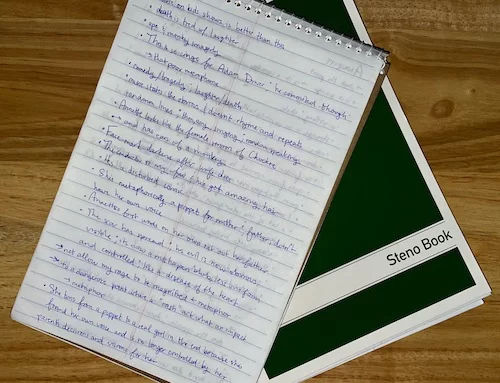

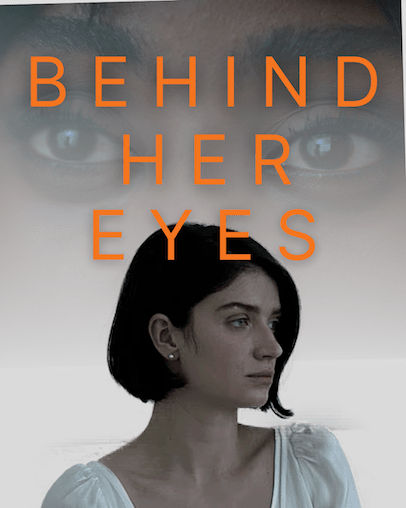



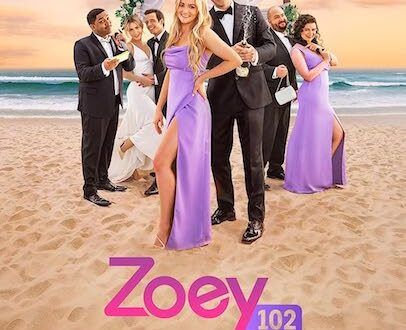

12 Comments
Cinema HD
Thanks for your contribution. I will try to do this
IMO Flicks
I hope it helps!
Mihir
Hi, thank you for the valuable information. Could you please tell me where to take movie posters or celebrity images for blog? As most of these images are copyrighted.
IMO Flicks
Some movies have images available for press use on the website EPK.TV. For Disney movies, they house electronic press kits (EPK) on their own website so you can just look up the movie name with the words “EPK” and it’ll take you to the website where Disney has images and interviews and BTS footage made specifically for press and to get the word out about the movie.
You can also filter out Google search images to find pictures that are not copyrighted. You can go to the image search of Google, then go to “Tools” then “Usage Rights” and then filter your search to only include images for “Creative Commons licenses” as these should be ok to use.
When I can’t find an image through an EPK, I just use the image from IMDb. Although this is not technically the most legal way to go about obtaining images, as long as you’re not using the images on products that you’re selling, you most likely will be fine.
I also will use screenshots from movies as well in articles but I don’t put the images on products for commercial use, just for reference which hopefully falls under fair use laws.
When in doubt, I just link and credit back to the original source of the image. If there is an issue with the image, then the owner will usually just contact you to take it down. You’ll have to be more prudent with the images you use once your business becomes bigger so I’d recommend a lawyer at that point.
This is not legal advice as I’m not a lawyer at all. This is just what I do for the time being. The best bet is always to get your images directly from the studio that is creating the movie but as a small time blogger, this is not possible right away so EPK.TV, or go to the studios website as they usually have images for press use available there as well.
Hope this helps!
Hemant Kumar
After follow your steps I write 4 blog post regarding to movie release date and I’m shocked out 4 my 3 article is rank on Google first page so thank you so much for your guidance
IMO Flicks
I’m so glad it’s working for you! Happy to help 😊
Ellie
Hello! This is a wonderful article, thank you! I’m in the figuring out stage for my period drama blog. 😊 Could you please share more about EPK.TV? Particularly, will it have images for movies in the 1990s (Pride & Prejudice BBC for instance) or is it just for newer films?
Thanks so much!
Ellie
IMO Flicks
Hi! Glad you found the article helpful 🙂 With EPK.TV, usually they only have publicity packages for newer movies and they usually expire a few months after the film comes out. When I can’t find any posters through EPK.TV I usually just search on google “[the movie/tv name] EPK” and sometimes the studio website has it or under Google images I’ll filter out the images under Usage Rights for something with a Creative Commons license. Hope that helps:) All the best with your period drama blog! 😊
Ellie
Thank you so much for the kind and thorough response! You’ve given me some great ideas and I am truly grateful! I’ll try the filtered Google search!
Kind regards,
Ellie
IMO Flicks
Of course! Thank you for commenting 🙂
Vaibhav Gattani
Hey, this is really amazing and valuable. You have segregated the steps beautifully!
IMO Flicks
Vaibhav! Thank you very much. I try 🙂